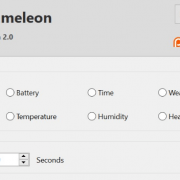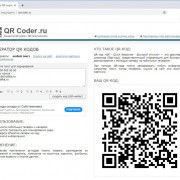Aptoide
Содержание:
Особенности и преимущества Aptoide TV
Обозначим основные особенности и плюсы платформы Aptoide TV. В них входит:
- абсолютная бесплатность приложения;
- минимальные требования к версии ОС Android;
- обширная база приложении для Android TV в одном месте (более 2500 программ);
- возможность скачивать и проводить установку приложений самого разного назначения;
- отсутствие каких-либо ограничений по закачке программ;
- безопасность, автоматическая проверка файла на вирусы;
- возможность скачать через магазин не только последнюю версию приложения, но и любую из предшествующих;
- наличие категории популярных приложений, где собраны все самые актуальные на сегодня программы;
- возможность удалённой установки приложений — только для пользователей с Android 10 и выше.
Скачать Aptoide TV
Есть возможность скачать самую последнюю версию платформы Aptoide TV, либо одну из предыдущих.
Последняя версия
Скачать самую свежую на данный момент версию можно по этой ссылке, взятой с официального сайта — https://ru.aptoide.com/download?app_id=51915088&store_name=aptoide-web&entry_point=appstore_appview_header_desktop.
Но лучше зайти на сам сайт — https://aptoide-tv.ru.aptoide.com/app, и нажать на кнопку “Загрузить”, так вы гарантировано скачайте последнюю версию программы.
Старые версии
Если по каким-то причинам не получается установить свежую версию платформы Aptoide TV, можно попробовать предшествующие.
Прошлые версии программы:
- Aptoide TV 5.1.0. Скачать по прямой ссылке — https://dl1.topfiles.net/files/2/281/1054/Ym5mQWKpBNVJRDZDdjI5TlNCOW0rN3EvUDBLTFVWNlcraEhvalRHNmlOenpBOD06OjxcoiBzWuS2YX2KJqeBXNA/aptoide-tv_5.1.0.apk.
- Aptoide TV 5.1.1. Скачать по прямой ссылке — https://dl1.topfiles.net/files/2/281/1103/Sk8wMUiC9OJmdWZPTmVhN0xiUU0wdEZ2Z0lwcWFyckFDMjVnVnNLVk1VVFF6az06OmSlmKC7j225t79-DNaCt58/aptoide-tv_5.1.1.apk.
Видео-инструкция по установке Aptoide TV на TB и обзор программы:
Если платформу установить не удаётся, ещё раз пересмотрите видео, и повторяйте все действия в точности. Видимо, где-то допустилась ошибка.
Что такое Aptoide TV?
Aptoide TV является крупнейшим альтернативным рынком приложений для Android TV и медиа-боксов. Это платформа с открытым исходным кодом, и она позволяет каждому создавать и управлять своим собственным маркетом. За счёт утилиты можно отыскать и установить практически все приложения, подходящие для TB.

Aptoide TV предоставляет нам обширный ряд приложений, совместимых с Android TV. В основном это программы для просмотра фильмов, сериалов и других видео в онлайн-режиме. Поэтому с помощью Aptoide TV можно без лишних сложностей наслаждаться TB-контентом и пользоваться различными плеерами.
Здесь можно найти, например, приложения от платформ:
- Mobdro;
- HD VideoBox;
- YouTube;
- НВО;
- Firefox (для сёрфинга по интернету);
- Netflix и других.
Основные характеристики и системные требования представлены в таблице:
| Наименование характеристики | Описание |
| Разработчик | Aptoide. |
| Категория | Инструменты и приложения. |
| Язык | Русский, украинский и английский. |
| Требования к устройству | Android с версией ОС от 4.2. |
| Права Root | Не нужны. |
A free and open-source app store

1/3
Aptoide is an alternative application store for Android users. It features over 1 million applications with 6 billion downloads and 200 million users from around the world. Aptoide APK download is gaining popularity owing to its personalized recommendations, straightforward categorization, and editorial collections.
On top of this, the app also provides developers with an open-source platform where they can publish apps and earn revenue.
What is Aptoide?
If you’re an Android user, chances are that you may not have heard of an app store called Aptoide. However, this alternative play store has been gaining popularity fast and is currently the third-biggest Android marketplace. The open-source store lets users create and publish applications such as games, HD wallpapers, productivity tools, and more. Other users can find and download these apps on their Android smartphones.
How do I download Aptoide?
Completing an Aptoide download on your phone may seem unconventional, but it only takes a few moments. To begin with, you need to download Aptoide APK on your phone and click on the install icon. In case that doesn’t work, you may have to update your phone’s setting so that you can download external applications on your device.
Once the security status is updated, you will be able to install the app store on your device. Downloading and installing applications from Aptoide is very similar to the way other app stores work. All you have to do is click on download, and the program will manage everything else. The app also has a rollback feature that can let you downgrade an app if you’re unhappy with the latest version update.
Does the app have a simple interface?
Aptoide has an interface that’s very similar to other play stores. The primary window consists of a range of applications divided by categories and popularity. You can find an app that you like by scrolling through this page or use the search bar on the top of the screen. The app also has a pending apps tab that has a list of applications that are currently downloading.
What are the features of Aptoide?
When you download Aptoide on your Android device, it’ll take you through a detailed tutorial that teaches you how to navigate the marketplace. In case you’re already familiar with such an app, you can easily skip the tutorial and start downloading applications. Furthermore, you can download applications and complete the installation process from Aptoide without signing up first.
Scrolling through the application will take you through a list of collection banners, categories, and popular apps. The cards that you’re able to see on your screen consists of information such as the rating and the size of the app. If you click on the card, you’ll get more details such as the app’s description, title, publication year, category, and author name.
Once you start using Aptoide regularly, the marketplace will update all your applications whenever there’s an update and will also share with you personalized recommendations. Since the program comes integrated with , you can easily check the timelines of different apps that you haven’t already installed.
Is it safe to use Aptoide?
Aptoide features an open-source platform with a variety of applications from users around the world. Because of this, you can expect to see a lot of diverse apps and games.
To ensure that the app store doesn’t have apps with any malware or spyware, Aptoide adds a ‘trusted’ green stamp on the ones that it has tested and approved. Developers are also advised to implement validation and protection layers to create a virus-free app store.
Are there any alternatives?
While Aptoide continues to become more well-known and grow a massive user base, there are still users who are apprehensive about using this app store. In case you want to check out alternatives, you should explore apps like the Google Play Store, Aurora Store, and AppValley.
Our take
For users who want to explore different app stores, checking out Aptoide is a good option. However, the app is open-source, which means anyone can publish an app on the platform.
To avoid downloading malware or apps with questionable content, you should only stick to the ones with a green badge. When you do, you shouldn’t have a problem.
Should you download it?
Yes. If you’re looking to download another app store on your Android device, you should download Aptoide.
Aptoide app is an Android play store that consists of over 1 million applications. It is the third-largest app store and consists of a large user base. As an open-source platform, it provides users with a diverse range of applications that they can explore and install. To protect against viruses, the app adds a green badge to trusted apps.
More about Aptoide
Aptoide is an alternative marketplace for mobile apps which runs on the Android OS. In Simpler words, if you are looking for a new app store to download apps that are not available on PlayStore then Aptoide is the next best thing to find new apps. It’s an open source independent Android app store. Unlike the Google Play Store, the user themselves manages their own store. Aptoide is community-driven and delivers apps through a social experience.
Aptoide likewise Google Play Store is store for downloading apps and games. This app store does not need any registration for using it. However, if you want to write a reviews you can register yourself with simple registration form available in application. You can simply download this app store and download the 30,000 apps on its interface along with latest updates all for free. One great thing about this APP Store is that it offers a unique Rollback feature that allows user to revert back to old versions of their favorite apps.
Availability for multitude of apps:
Aptoide is not only a single store instead it is actually a store that holds stores. User has the option to make a store for themselves with filtered categories. User can find specific stores of various cell phones brands and models and store each of their independent games and apps in their filtered app store. Your apps are downloaded from Aptoide which are also updated from the app store as well. Don’t like the updated version of your certain app? Do not worry just uninstall the update to revert back to previous versions.
Aptoide also offers users to access the Apps with Adult Content and you can manage visibility from settings. However, lack of parental controls for Aptoide does not make it an ideal choice for it suitable for young users.
To download applications in Aptoid is fairly standard procedure like any other App store.
- Use the ‘Search box’. Looking for a specific app or tool, then just carry out a quick search and Aptoide filters everything for the user, showing results.
- Explore the different categories to find the applications and then download. One can browse the editor’s choice, the most downloaded, the trendiest, the top apps, etc.
On the other side, to upload applications and games to Aptoide
- Use ‘Create a store’ option which will allow user to create their own store of apps. By clicking on it, configure the name, theme, and description of the store so that it is publicly visible.
- Once the store is created, one has to download Aptoide Uploader. It’s the assistant to upload apps to the store (User can search/find for it in Aptoide as a shortcut). Download and Install it.
- This assistant will be associated to user’s store. Select the (any) app on your device and it will take care of extracting the APK to convert it to a format compatible with Aptoide.
- Finally, when it is done, go to the Store and Click on Apps. Here user/ uploader can find the application(s) they’ve uploaded to the store on Aptoide.
Easy to use:
With Aptoide downloading and managing all the apps is simpler and easier. Download speed for apps on Aptoide is pretty much equal to that of Google Play and the roll-back is a plus for this app store. The content for each app is generic and often of poor quality. Also, Reviews seem to be copied from either Google Play or written with not much consideration. Aptoide only counter this problem by simply green labeling the official apps.
A Good alternative choice:
If you do not want to download apps from Google Play. Or if your phone model does not support Google Play at all then, Aptoide is your best choice with its enormous data base of apps and games. However, you can also use Androidapksfree as an alternative choice.
Category: Productivity
Tag: App Store
Operating System: Android
Price: Free
Аналоги приложения Aptoide TV
У платформы Aptoide TV существует множество аналогов. Мы выделим самые популярные:
- TutuApp. Альтернативный магазин приложений, где можно скачать взломанные либо просто бесплатные версии ваших любимых приложений для Android.
- QooApp. Неофициальный маркет для любителей манги и аниме. Можно скачивать тысячи игр в данных жанрах, а также комиксы (каталоги регулярно обновляются и пополняются).
- ACMarket. Данный альтернативный маркет также предлагает пользователям Android взломанные и модифицированные приложения. Создан он для мобильных устройств.
- MoboPlay App Store. Помимо всех приложений Google Play здесь также имеются не допущенные туда программы (не одобренные по условиям Google). Можно, например, найти приложения для загрузки видео с YouTube (в официальных источниках их сейчас не отыщешь, всё заблокировали).
- Aptoide Lite. Здесь те же опционные функции, что и у Google Play Store, но работает платформа быстрее, так как является более лёгкой. Также можно найти вскрытые приложения.
Как я могу скачать его? (PC)
Скачать Aptoide можно с разных сайтов. Однако мы рекомендуем вам сделать это с официального сайта. Таким образом вы убедитесь, что в процессе не скрыто вредоносное ПО.
- Введите эту ссылку: https://es.aptoide.com/installer. Это приведет вас к официальному сайту Aptoide.
- Нажмите «Установить бесплатно сейчас!». Вы будете немедленно отправлены на другую страницу, где вам объяснят, как активировать Aptoide на телефоне.
- Как только загрузка начнется, она спросит вас, где вы хотите ее сохранить. Выберите местоположение, а затем нажмите «Сохранить».
- Дождитесь окончания загрузки. Это займет всего около пяти минут, если ваш интернет быстрый.
- После этого подключите ваше устройство к компьютеру.
- Скопируйте и вставьте файл в свое хранилище или на SD-карту.
3.1 Активация Aptoide
Как мы уже говорили, Aptoide – это альтернатива Play Store, которая работает с утвержденными и отклоненными приложениями. Поэтому система Android не примет ее установку традиционным способом. Необходимо подготовить оборудование, чтобы оно могло:
- Откройте раздел «Настройки» на вашем устройстве.
- Войдите в раздел безопасности.
- Появятся несколько настраиваемых параметров. Найдите то, что называется «Приложения неизвестного происхождения». Если вы не нашли его с таким именем, это может быть похоже на «Неизвестные источники».
- Выйдите из настроек и найдите установочный файл Aptoide в хранилище.
- Установите приложение.
Как используется Аптоид?
Aptoide имеет режим работы, похожий на Play Store. Таким образом, нет необходимости в том, чтобы мы слишком подробно изучали эту тему. Мы укажем только основные шаги ниже:
- Откройте приложение
- Сделайте полную регистрацию. Вы можете использовать свою учетную запись Gmail или, если хотите, своего пользователя Facebook,
- Настройте профиль в соответствии с вашими вкусами. Этот процесс может быть немного обширным, хотя это необходимо для работы программы.
- Просмотрите различные магазины или используйте поисковую систему. Вы можете исследовать по категориям, скачать тенденции, наиболее часто используемые приложения в вашей стране …
Aptoide это очень интересное приложение, которое может привести вас к другим одинаково хорошо. Но мы рекомендуем вам действовать по своему усмотрению, поскольку некоторые приложения могут быть пиратами. Чтобы избежать неудобств, просмотрите информацию, прежде чем принять решение о ее загрузке.
Функционал и интерфейс Aptoide TV
С Aptoide TV вы можете установить бесплатные телегиды, сервисы для видеохостинга, пакеты программного обеспечения для просмотра телеканалов и т. д. Также здесь имеются и игры, что сейчас очень актуально.
После запуска магазина на оранжевой вкладке слева вам будут доступны такие раздел, как “Выбор редакции”, “Приложения”, “Игры”, “Сообщества” и “Мои проекты”:

Интерфейс у платформы Aptoide TV очень удобный и интуитивно понятный. Разобраться будет несложно. На выбор доступны светлая и тёмная темы. Мощная поисковая система с множеством фильтров поможет найти именно то, что нужно. Существует даже фильтр «для взрослых», который защитит детей от контента 18+.
Найти нужное приложение можно либо на главной странице (среди популярных), просто листая каталог, либо воспользовавшись поиском слева (увеличительное стекло). Имеется не только текстовый, но и голосовой поиск. Чтобы активировать его, просто нажмите на микрофон слева от поисковой строки:

Все доступные приложения классифицированы, поэтому найти их не составит труда. В каждой представленной категории имеется перечень похожих приложений, загрузить которые можно бесплатно.
Пользователям доступы следующие каталоги:
- покупки;
- общение;
- развлечения (внутри есть отдельные категории по жанрам игр);
- социальные;
- инструменты;
- видеопроигрыватели и редакторы;
- музыка и аудио;
- новости и журналы;
- здоровье и фитнес;
- спорт;
- книги и т. д.
Например, так выглядит каталог спортивных игр:

Внутри магазина доступны настройки, где также можно узнать о платформе подробнее и связаться с разработчиком по интересующим вопросам: